
No one wants to lose the memories they captured. But sometimes, due to the online threat or irresponsive behavior, a person loses them. If you also lost all your data and want to recover it, then solutions are there for you. Now recovery software is available to help you out in recovering the files that you may have lost.
If you are looking forward to the best data recovery software, then Wondershare Recoverit will be the best choice for you to consider. After going through this article, you have a Clear View available about it and will not think twice when using it.
What is Wondershare Recoverit Data Recovery Software?
Wondershare Recoverit Data Recovery Software is a tool that is specially designed to recover all the important data. If you have lost data due to deletion of file accidentally or virus impact or bad or corrupt hard drive, then Wondershare Recoverit will help you to recover them easily. This is an easy-to-use software that is available for Windows and macOS both.
Also, a user will be able to recover the files from various devices as well such as SDD, HDD, mobile phones, pen drives, and so on.
Features of Wondershare Recoverit:-
Features that make it the right choice to consider are as mentioned below. Also, the features are getting updates in a regular interval of time.
Data recovery:
Wondershare Recoverit will act as a one-stop destination when it comes to recovering data. It doesn't matter what data you want to recover, but with this software, it becomes an easy task for you to do. There will be no need for you to lose all your data at all.
Files recovery:
A user will be able to recover larger files as well. There will be no need for you to feel like that this software is sufficient enough for recovering small files only. You just need to understand the steps, and after it, file recovery will become your cup of tea, and not even a single file will get missed from your device.
3 click data recovery:
Last but not least, it comes up with three-click data recovery. This clearly indicates that there will be no need for you to engage in any difficult procedure when it comes to recovering the data.
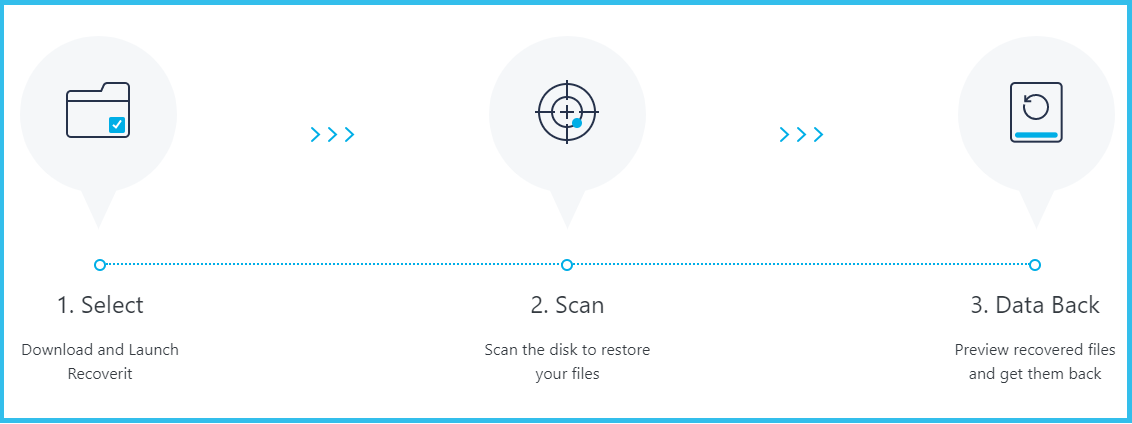
Partition recovery:
The software helps you in partition recovery as well because if you have lost any data or formatted drives, the same can be recovered easily.
Devices recovery:
In case your device got corrupted, and you wish to recover data, then also you can use it. Not only on a computer but on devices like a camera, mobile phone, memory card, SDD, HDD as well you can use it.
Trash recovery:
The files which got deleted from the recycle bin can be recovered easily. Within a minute, you can get all the files. Make sure you are using it appropriately. Also, a user will be able to preview the files before recovering them.
Supported formats:
The best part about Wondershare Recoverit is that it supports 500 data formats. There will be no need for you to feel like for a particular format; you need to purchase some other software when it comes to recovering the data.
Straightforward interface:
For recovery, a user feels like they need to engage in complicated procedures. The interface will help them to deal with it easily.
How to recover files using Wondershare Recoverit?
When you wish to recover files using Wondershare Recoverit software, the steps you need to follow are as mentioned below:-
1. Download the latest version of Wondershare Recoverit on your device.
2. Run it and complete the installation procedure.
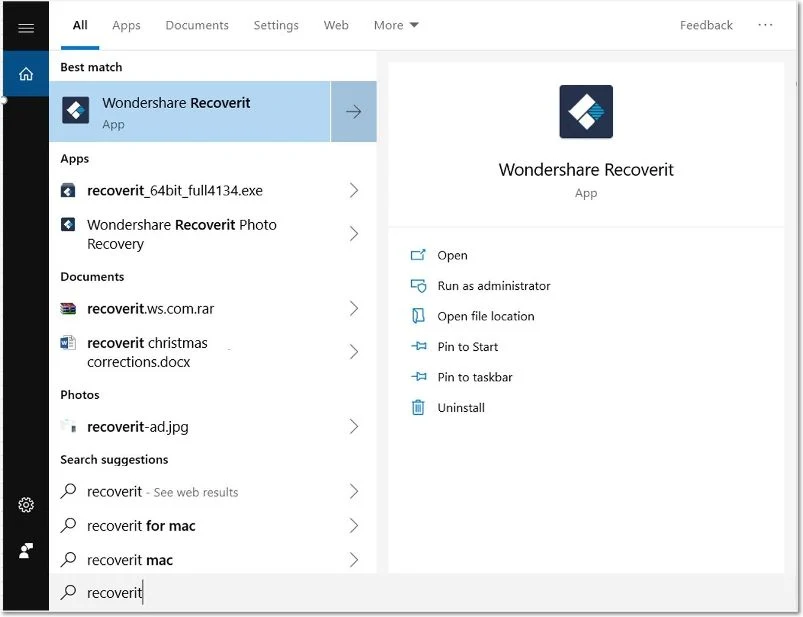
3. There will be an icon appear. Click on it and open the tool.
4. All the storage devices will get appear on the screen connected to your computer.
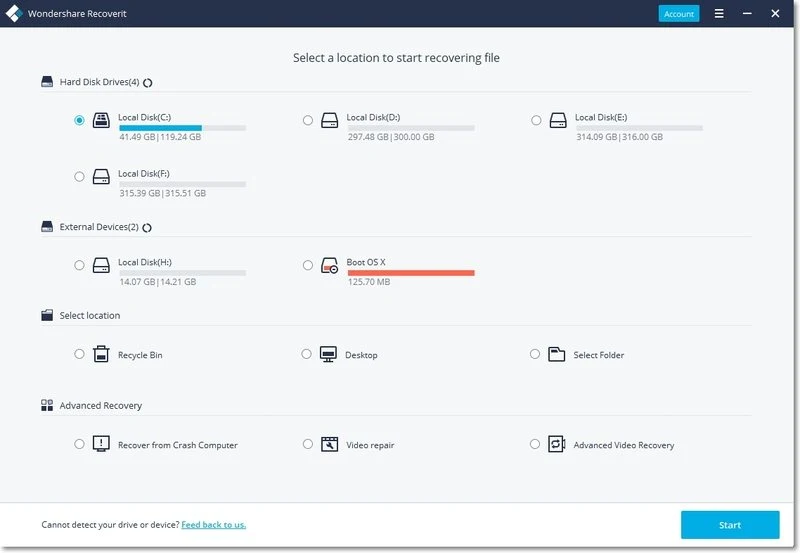
5. Select the particular device or drive from which you wish to recover the files.
6. After selecting the drive is scanning will begin, and you can easily pause or cancel it.
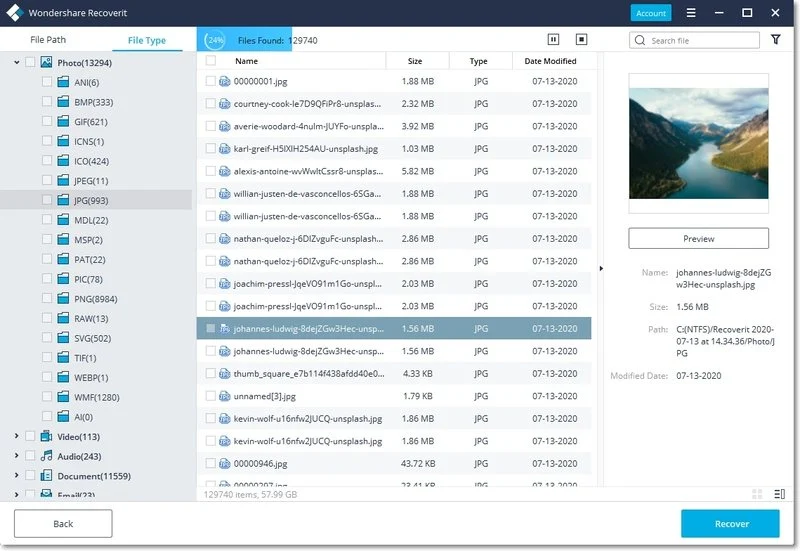
7. When the scan has been completed, you can preview the files and check out which one you wish to recover.
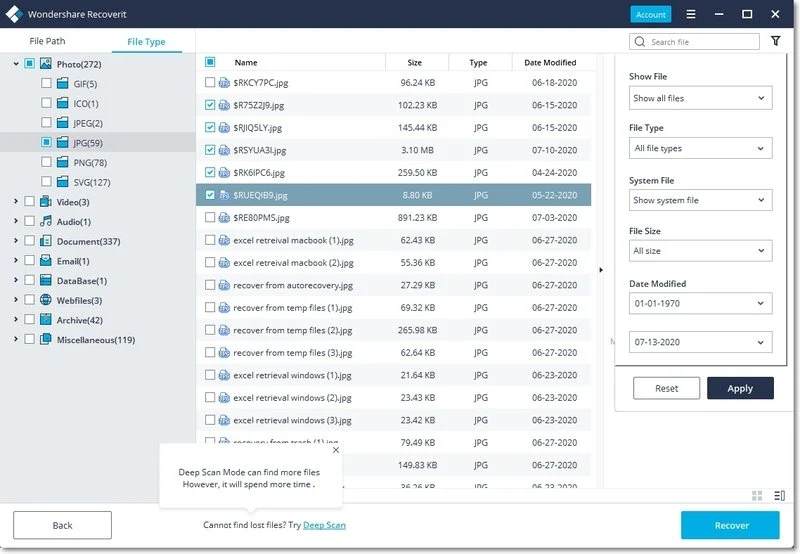
8. When you are done reviewing the file, click on the Recover button.
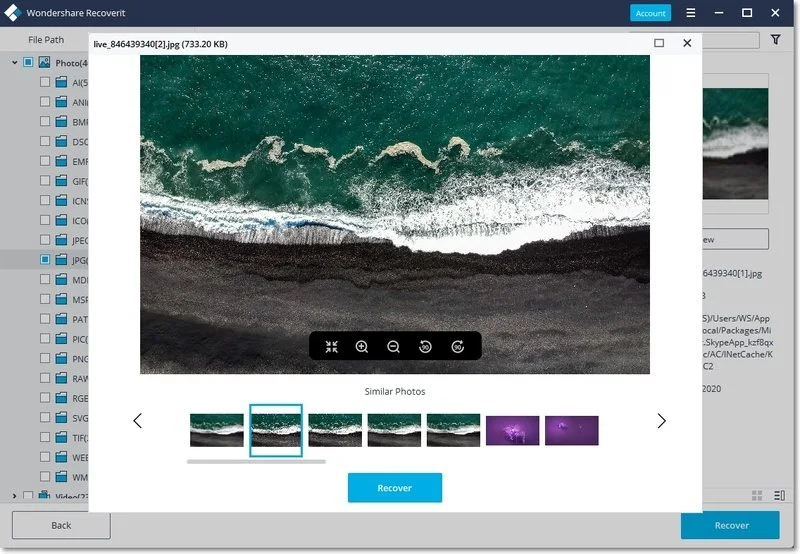
In case you wish to recover the files from the recycle bin, then click on the option indicating recycle bin recovery. After that, you will be able to get data easily.
Conclusion:
Wondershare Recoverit is a one-stop destination for all the users who feel like it is impossible to recover the lost data. Just understand the procedure and move ahead. The price you need to pay depends on essential, standard, and advanced plans. The free version will also help you to recover the files, but certain limitations are imposed. If you wish to use it limitlessly, then the premium version is a beneficial one to have.












0 Comments