
Project management software is not just for managing
software-based projects. It can be used for a variety of other tasks too. The
web-based software must provide tools for planning, organizing and managing
resources to achieve project goals and objectives.
A web-based project management software can be accessed
through an intranet or WAN / LAN using a web browser. You don’t have to install
any other software on the system. Most also have the ability to be used on
tablets or smartphones.
Project management software is very versatile and can be
used for a variety of different projects.
Here are just some things you can expect from a project
management software:
- Track the progress of your projects
- Set priorities
- Assign tasks to team members, and collaborate on projects with others
- Identify projects at risk
- Control budgets
- Track issues and bugs
- View scheduled tasks in a visual view (Gantt charts, calendars)
Here is a list of top 10 web-based project management apps:
#1: Redmine
This project management tool is great for issue management. You
can use it to track multiple projects and its flexible role-based access
control make sure only authorized eyes can view the details.
The software is available as a cross-database and cross-platform
app.
You can easily track networking issues, data center issues,
capacity planning, trouble tickets and much more using Redmine.
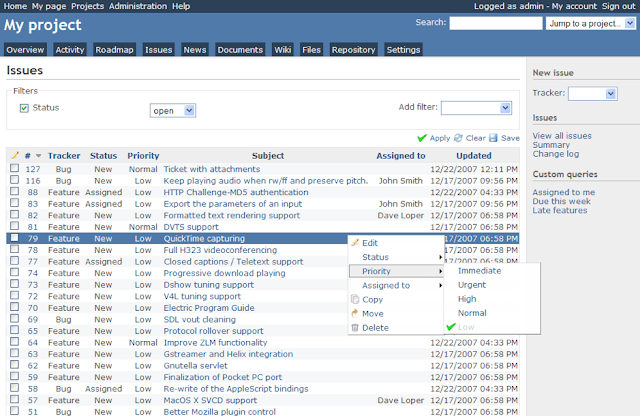
Key Features
- Gantt chart and calendar
- Supports multiple projects
- Time tracking
- Document management
- Supports user self-registration
- Email and feeds notifications
- Forum and wiki support
- SCM integration
- Multilanguage support with 34 languages
- Ability to update tickets in batches
#2: TaskJuggler
The free and open source software system makes project
planning and tracking a breeze. The tool has a set of command line tools and
libraries. TaskJuggler can plan individual tasks automatically as well as
resolve conflicting situations.
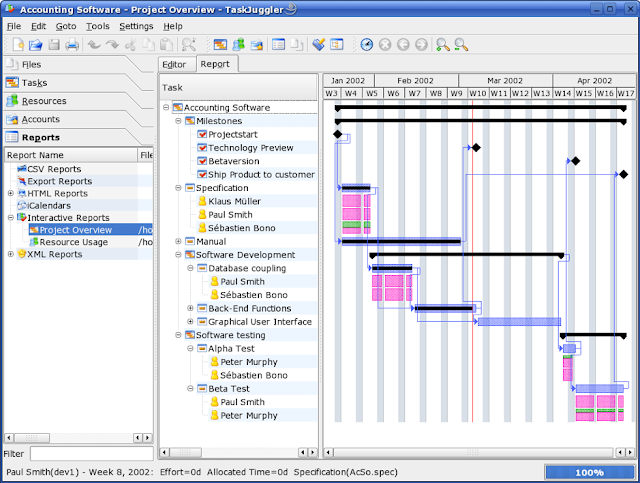
Using this tool, you can define a timeline and include
breaks within the Gantt diagram. You can also easily assign your resources
along with their budgets.
Key Features
- To-do list management
- Easy to install on Windows, Linux, MacOS, Unix, and many other operating systems
- Supports multiple time zones
- Intuitive task editor
- Fully integrated with the Vim text editor
#3: Freedcamp
Freedcamp offers a number of neat features to collaborate
and complete projects – calendar, milestones, discussions, issue tracker, and
even a wiki. Freedcamp is free with vital features for unlimited projects,
users, storage, and tasks.
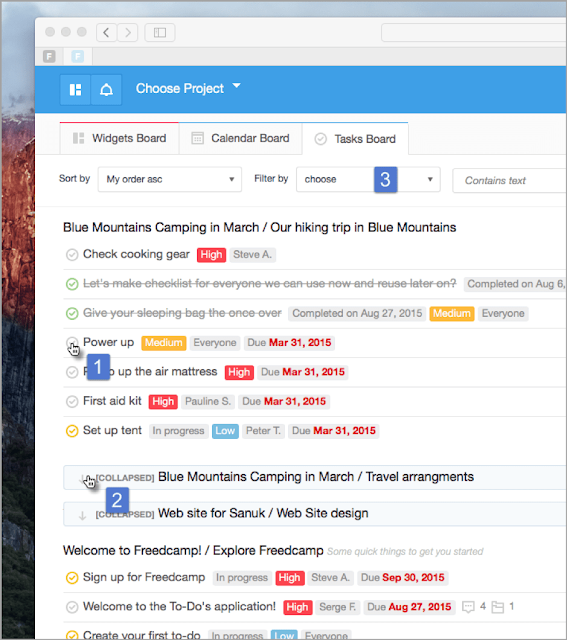
Key Features
- Responsive design
- Project picker feature makes it easy to navigate and switch between your projects
- Powerful dashboard
- Calendar sharing
- Time tracking feature
- Easy to sort and organize projects
- Create, visualize, and organize tasks from one location
- Team collaboration
- Link and integrate projects with Zapier
- Splitting bigger tasks into smaller, manageable ones with subtasks
#4: ProjectLibre
ProjectLibre makes it easy for teams to manage and
collaborate on projects using global resource pools. In 2017, the CIO Magazine
mentioned ProjectLibre as a scalable project management tool that suits different organizations
from small businesses to Fortune 500 companies. ProjectLibre has over 4,000,000
downloads in more than 200 countries.
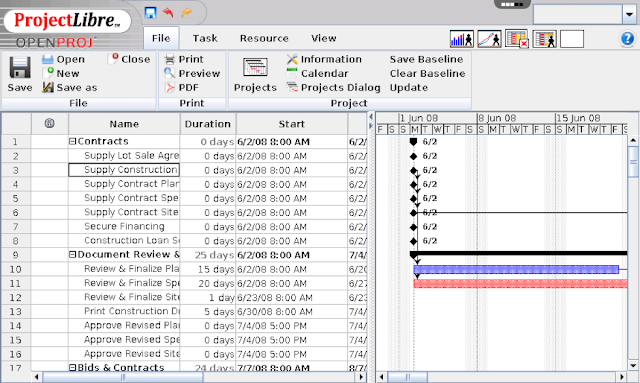
Key Features
- Compatible with Microsoft Project
- Gantt charts
- Export/import functionalities
- Value costing
- Structure charts for work breakdown
- Structure charts for resource breakdown
- Network diagrams
- Resource histograms
- Reporting capability
- Capability to set dependencies
- Easy to create your project’s baselines, allot resources, and define work.
#5: Project-open
This application is more than your regular project manager
software. It has all the vital tools for enterprise resource planning (ERP) and
portfolio management. That means, Project-open has the capabilities for running
a small-scale business, including resource management, human resource planning,
timesheet management and other ERP features.
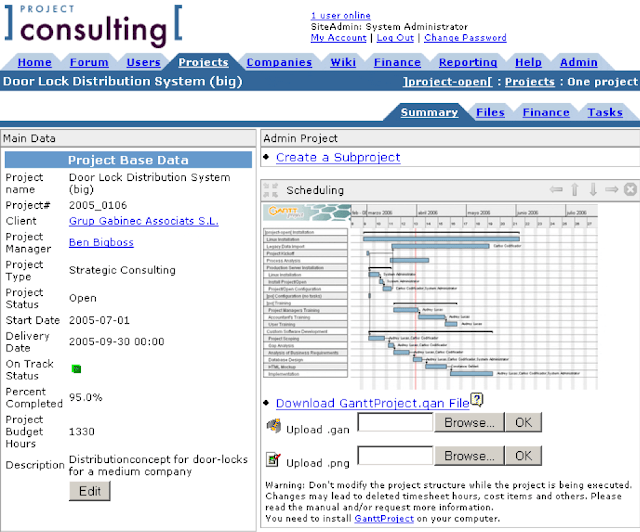
While most of its competitors focus on project-related tasks
like creating and monitoring tasks, Project-open has a chock-full of features
that you can customize to meet your company’s needs. The software can operate
on many popular platforms, hosting services, or Amazon cloud.
Key Features
- Project tracking
- Portfolio management
- Project controlling
- Risk management
- Change management
- Full-text search engine
- Budget management
- Collab
- Finance module
- Wiki
- Forum and file storage
#6: OpenProject
Developed back in 2010, the application allows companies to
plan projects, set schedules, create roadmaps and suitable release dates for
their product development. Companies can also collaborate, manage tasks, track
issues, as well as monitor time, cost and quality.
OpenProject exists in two major versions: the community and
the premium version.
The software displays custom columns in a work package list.
This feature allows you to use the same column names and replicate an Excel
spreadsheet. This makes OpenProject a great alternative to Excel Gantt charts.
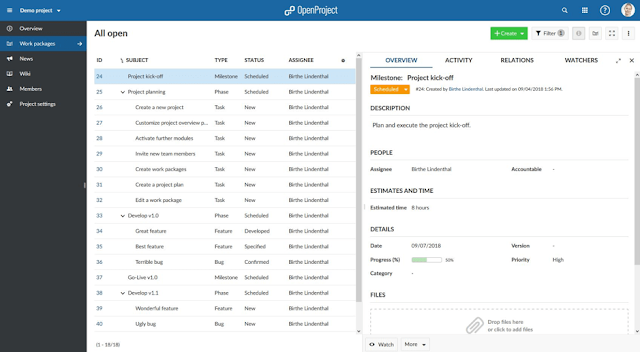
Key Features
- Task management and issue tracking
- Meetings
- Forums
- Modern design
- Product roadmap
- Repository
- Mobile-friendly layout
- Single-page application
#7: MyCollab
The small to medium-size open source application is ideal
for project management, CRM, and document sharing. It features an intuitive dashboard
for accessing project summary, client list, tasks, messages, calendar, member
management and more.
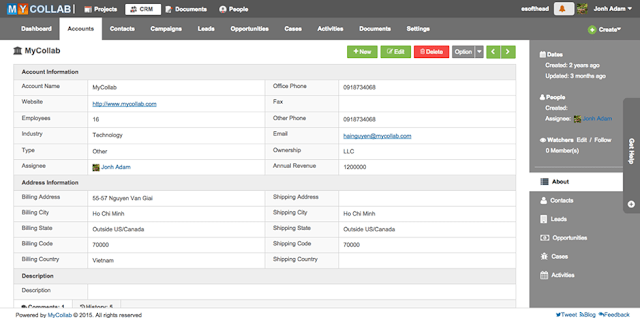
Key Features
- Customer management
- Email reporting
- Issues tracking
- Email support
- Automatic reminders and alerts
- Supports mobile and desktop devices
- Forum and wiki support
#8: MeisterTask
MeisterTask is a task management system that promises
simplicity and user-friendliness. MeisterTask allows integration to third-party
tools including Slack, G-Suite, Dropbox, Zen Desk, and GitHub. Some features
and integrations are limited in the free version.
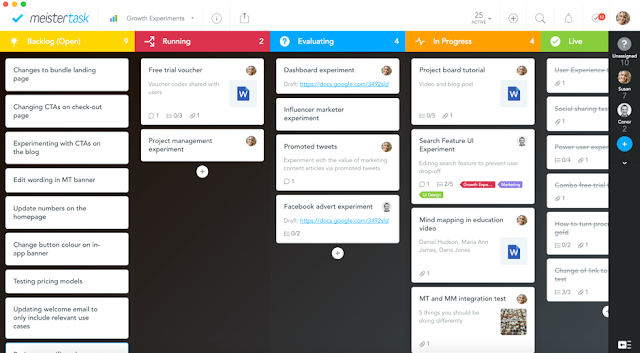
Key Features
- Supports the integration of multiple third-party tools
- Emails and other collaboration options
- Kanban
- iOS or Android
- Cloud file management
- Task relationships
- Scrum
#9: Odoo
Odoo is an all-in-one project management tool that comes
with a complete suite of corporate management apps. This business software
includes CRM, accounting, e-commerce, project management, warehousing,
inventory and more.
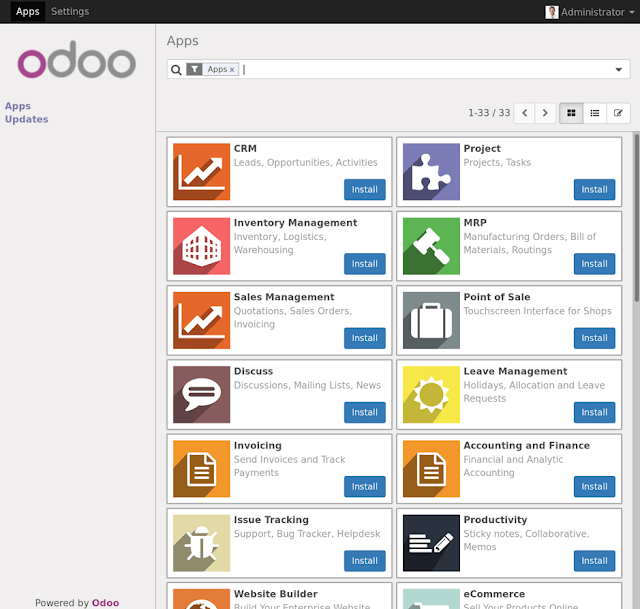
Source:
Odoo’s complete source code can be found on GitHub under
AGPLV3. Besides, Odoo has an application server that uses PostgreSQL as the
backend database and has a Web based client as well. Odoo has robust technical
support and support for new development and bug fixing.
Key Features
- Project tasks
- Project reporting
- Interactive user interface
- Enhanced communication features
- Smart integration
- Customer services
#10: Wekan
Wekan is a great free open source project management
software with functionalities for fast and simple workflow. Wekan makes it easy
for project managers to make boards where cards can be dragged between columns.
The app is easy to use and comes with an interactive
interface. Released under MIT’s License, Wekan is open for enhancements and
modifications. It allows users to have full control over their data. Wekan can
be hosted on a server as well. The Wekan community has more than 400,000
members, meaning there’s an active community working to improve this
application.

Key Features
- Enhanced task management along with easy, customizable, and interactive options
- Easy to install via Cloudron, Docker, Sandstorm, Ubuntu Snap, Debian packages, and Source
- Kanban boards make a card-based task management possible
- Runs on iPhone and Android
Honorable Mentions
- Bugzilla (only bug tracking)
- OpenProj (desktop app – replacement for MS-project)
- Free Gannt Charts (spreadsheets)
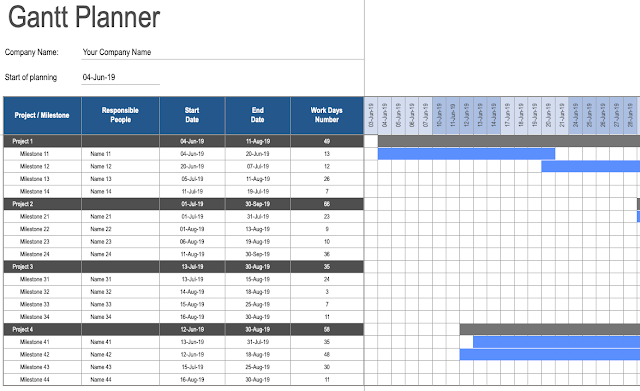
Conclusion
To meet your strategic goals, invest in game-changing
project management applications that can change the way you market,
collaborate, sell, conduct, and innovate. Such a tool will shorten the
organizational project timelines. Use most of the web-based open source project
management software discussed above to create your project’s visual roadmap.
How do you manage your IT / software and other projects? Are
you using a better option? Let us know in the comments.












0 Comments