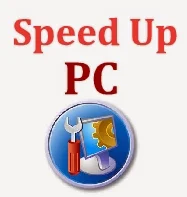 For the old versions of PC and Laptops, slow speed could create lot of troubles. There are many softwares available in the market for speeding up
your PC but installing of these softwares also slow down your PC's. Did you know
without using any external software you can speed up your Windows PC?. Simply follow the steps shown below:
For the old versions of PC and Laptops, slow speed could create lot of troubles. There are many softwares available in the market for speeding up
your PC but installing of these softwares also slow down your PC's. Did you know
without using any external software you can speed up your Windows PC?. Simply follow the steps shown below:
1. Disk Cleanup:
- Go to My Computer->Right Click on C: Drive(in which OS install)->click on properties.
- Then in properties you see the Disk Cleanup option, click on it and then select -> Temporary Internet Files, Recycle bin, Temporary Files, web/pub Temp. Files.-> click OK.
- Your Disk clean up cleans tour unwanted Temporary files which can helps in speed up your PC.
- You Can also use- Win KEY+R->type %temp% -> select all then Delete all.-> also repeat for only typing temp in Run box.
2. Disk Defragmentation:
- Go to My Computer->Right Click on C: Drive(in which OS install)->click on properties->click on TOOLS.
- Then you see Disk Defragmentation, click on defragment now.
- There are new box is open Now select C: drive and click on defragment.
- Defragmentation is a process that reduces the amount of fragmentation and speed up performance of PC.

3. Uninstall Unnecessary Softwares:
- Go to Control Panel->click on Add or Remove programs or Uninstall or change a program.
- Then you see the list of all programs which are installed in your PC. Uninstall all the programs which are not in use or unnecessary.
4. Manage Startup applications:
- Type WIN KEY+R->type MSCONFIG.
- Then a system configuration utility box is open in which you click on startup then uncheck all those applications which are not necessary to run when computer starts.
5. Check for viruses:
·
Install an antivirus program which can easily
runs in your computer and then scan your PC.
·
Keep your PC and antivirus program up to date.

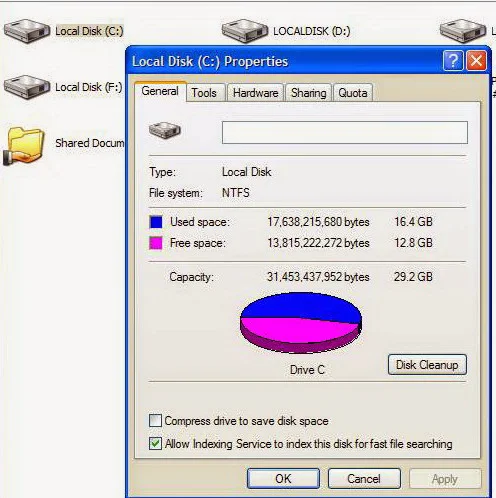












3 Comments
This is one of the interesting information you have shared. I would like to teach more interesting information that have never been shared before. All Software Download
ReplyDeleteI would like to share this constructive post with my friends it is one of the interesting post. www.ddlforall.blogspot.com
ReplyDeleteI really appreciate the effort that you made for writing and sharing such a helpful post for us. Keep up the good work.
ReplyDeleteScreen Repair in Mumbai