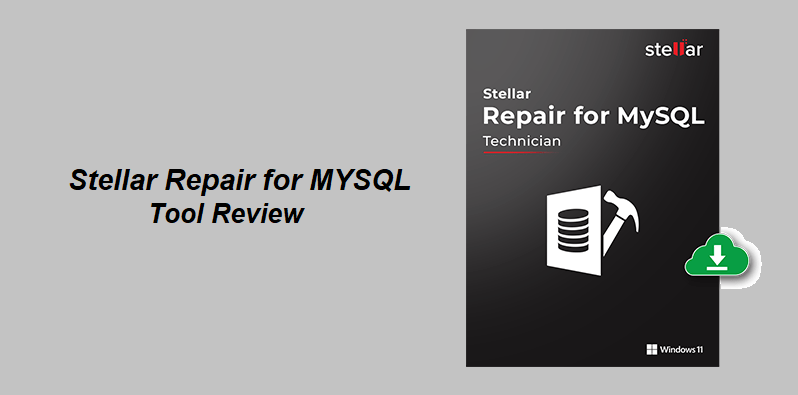
MySQL is an extremely useful platform and makes your work easy. However, what if your databases get corrupted, and you need help figuring out what to do? Consider this situation, let's call this employee Sarah, who gained access to a MySQL database in a financial institution.
Further, she uses her skills and experience to manipulate the data and make financial gains for herself. But, while she does that, many customers experience loss, and the institution's name has been black-marked. However, you still have to repair the MySQL database.
In such situations, tools such as Steller repair for MySQL come in handy. If you are well versed with MySQL, you might be aware of this platform, but we will help you understand it if you are not. So let us get started.
Stellar Repair for MYSQL: Repair Corrupt MYSQL Database
So, as we explained earlier, Sarah corrupted the MySQL database for her personal gain, and now the organization is left with a corrupted database to be repaired. We will help you understand how Steller Repair could help restore corrupt MySQL databases.
To prevent and mitigate such scenarios, implementing access controls, monitoring and auditing mechanisms, encryption, regular backups, employee training, and security assessments are crucial, which Stellar is excellent at.
Let us start by understanding what Steller Repair for MySQL is. This platform helps you to repair corrupted MySQL databases and restore inaccessible database objects, which might have been manipulated earlier to cover the tracks of corruption by people like Sarah.
You can recover your tables, primary keys, views, etc., without altering the original databases.
Why Use Stellar Repair for MySQL?
You can use Stellar Repair for MySQL for various reasons. A few would be the following.
- ● You can use Stellar Repair for MySQL when you want to repair a database but do not want any downtime. This platform will help you keep your forum running even while working on its repair.
- ● Another reason to use Stellar Repair for MySQL is that simple commands such as myisamchk can fix this fast when the table is marked to be crashed.
- ● Stellar Repair for MySQL also supports MySQL databases created on Linux, which means you will not have a problem working with various OS.
- ● You do not have to use different platforms to fix other errors. Stellar Repair for MySQL can help you improve all types of MySQL corruption errors.
- ● In addition, repairing various errors could be a problem. However, with Stellar Repair for MySQL, you can repair multiple MySQL databases simultaneously.
- ● If you have no experience with mySQL and still want to use Stellar Repair for MySQL, you are at the right place, as this platform provides you with a simple and user-interactive interface.
Features
Stellar Repair for MySQL is an excellent and high-quality tool to get your database files and tables restored without comprising the original data. Let's go through the features of Stellar Repair.
Repair Corrupt MySQL Database
Stellar Repair acts as an aid for you to repair the corrupt MySQL Database or MariaDB database easily and efficiently. Stellar Repair works to recover all the elements of a database such as the keys, tables, triggers, and all the other elements of a database in the original manner without altering the tables in any manner.
Along with that, MySQL database helps to recover data from the tables and tablespoons that are hard to access. Also, the Stellar Repair tool saves and restores foreign key attributes for MySQL in a text file conveniently.
Save Repaired Data as SQL Script
The Stellar Repair tool also helps you to save the repaired data as SQL script without any trouble. This feature is amongst the most helpful features for users who wish to export data to an SQL server from the MySQL server.
As a user, you can save the SQL script either at its default location or the location you want. Once saved, the script can easily be viewed in the SQL Server Management Studio query window.
Interactive User Interface
The best feature of the Stellar Repair Tool is the interactive user interface it offers to the users. The interface has a quick-access toolbar and menu ribbons that provide a way to access multiple software features at once without any trouble.
Not only this, the software interface is much more convenient to use. The MySQL administrators can conveniently perform quick database repair and recovery operations in no time. Further, they have the privilege to add the most-used or the most frequently-used commands to the Quick Access Toolbar and give shortcuts to the commands for instant use and access.
What to do when Backup Gets Corrupted
So until now, we looked at how Stellar Repair for MySQL can be used for database repair. Another feature Stellar offers to restore the database from MySQL backup.
Stellar helps you recover and restore Windows files with ease. This platform has a fully automated backup recovery solution. Here, even if you are unable to repair your corrupted files, Stellar can extract content from corrupt or damaged BKF, ZIP, VHDX, and .FD files.
Before trying to repair it, you must check whether your backup or database is corrupted. To do so, use the mysqlcheck command and verify any issues present.
To check for corruption in a specific table, the following command will be helpful:
mysqlcheck –databases stellardb –table stellarTable –check
If you want to check all the tables at once, which would be a time-saving option, you could use the command:
mysqlcheck –all-databases –check
To repair it, you should stop the MySQL service, copy the file and fix it. You also have the opportunity to export your data to Excel, CSV, or HTML files. Working with Stellar Repair for MySQL has been easy for us and will be for you, too, even if you are a beginner.
Steps To Use Stellar Repair For MySQL
There are several steps to use Stellar Repair For MySQL and in this section, we have shown you how to repair a corrupt file.
Once you have downloaded and installed the tool, you need to follow the steps below after launching it.
Step 1 – Select the file you want to repair
On the main interface of Stellar Repair for MySQL, you need to select the file that you wish to repair. As can be seen below, you can use the browse and find options to do the same.
Step 2 – Select Repair To Scan
In this step, you need to click on the Repair button so that the tool starts scanning the file.
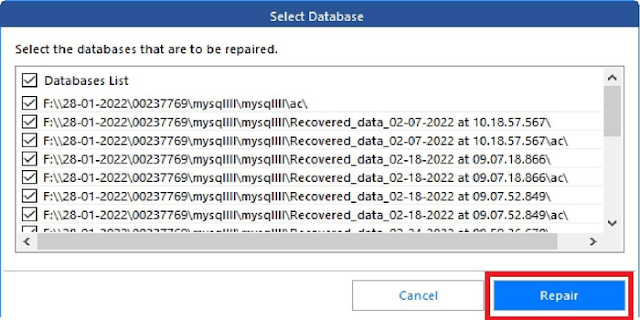
Step 3 – Track the progress
Even as the repair process is on, you will be able to check the progress on a screen like below.
Step 4 – Repair complete, Preview, and Save
Once the repair is complete, a pop-up will come up where you need to click on OK. Then you can preview and save the file.
Step 5 – Options for saving your file
Once you decide to save the file, you can choose to save it in a new database or a live one or in a file format such as HTML or XLS.
Conclusion
We have completed the review on Stellar Repair for MySQL and are impressed. This platform is easy to use and helps you greatly when your database, files, backups, etc, are corrupted.
Here, simple commands such as and myisamchk can make your work way more straightforward than it would have been. We suggest using Stellar for MySQL repairs to save time, energy, money, and more.
















0 Comments