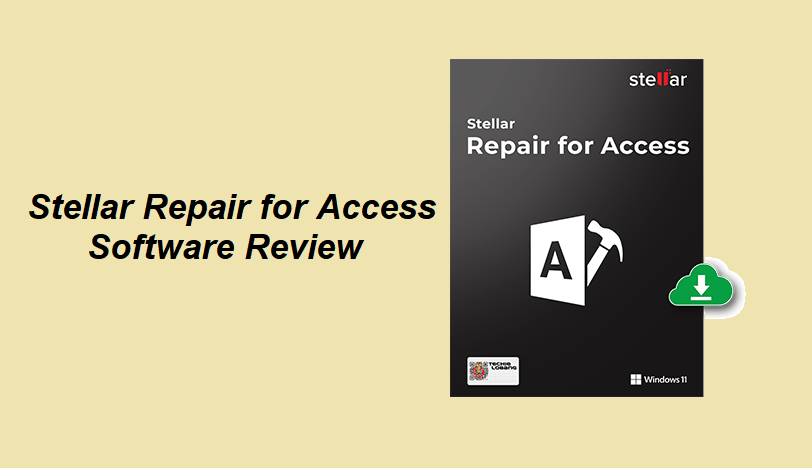
Your databases are the most important assets for your business. Even for personal use, certain databases are important and you cannot afford to lose them at any cost. However, instances of corrupted files and databases are very common.
Any database file can be corrupted, lost, or deleted due to reasons like hardware failure, power failure, software issues, etc. The database can also be corrupted due to inconsistent and bad database designs or other unknown reasons.
Whatever be the case, recovering the files, data, and other information in a database or repairing a corrupt database altogether becomes important. Given that, Stellar Repair for Access comes as a promising software for meeting your data recovery and repair requirements.
It is a software to deal with any problem coming with Access files and databases. Additionally, it works well with Office 365. Therefore, if you are facing problems like corrupted files in your database, split databases, bad database design, etc., you can rely on Stellar Repair for Access Software. Why do we say that?
Well, in this article, you will find a detailed review of the software enlightening you about how helpful it is to meet your data repair and recovery needs.
Stellar Repair for Access Software - What It Repairs & Restores
When you are looking for database repair software, it is important to know what it does. Here is a quick overview of everything that Stellar Repair for Access Software can do.
Repairs Corrupt MDB and ACCDB Files
Often the MDB and ACCDB files in your database get corrupt due to software or hardware failures or other inconsistencies in the database designs. Stellar Repair for Access Software is a brilliant tool to fix all the failures and inconsistencies and repair these files in your database. Once run through the software, these MDB and ACCDB files get uncorrupted.
Repairs Corrupted Split Databases
Split Databases make it easier to manage larger files by dividing the database objects into a frontend and backend. However, if these databases get corrupt, they are of no use. The Stellar Repair for Access Software helps uncorrupt these split database files from all the linked files and folders and even restores the data in the linked files.
Restores Deleted Records
Once you have a record deleted from an Access database, it is quite difficult to restore it, as the only way for restoration is if you have an up-to-date backup of the database. With Stellar Repair for Access Software, this is not a problem as it helps to restore the deleted records of a database without any hassles.
Stellar Repair for Access Software - Other Features
When you are reviewing any software, having an overview of its features gives a clear identification of the software’s efficacy. Herein below are some of the most prominent features of Stellar Repair for Access Software.
Compatible with Other Language Data
Stellar Repair for Access Software not only helps recover and repair databases in the English language but also helps recover data mentioned in other languages in the files. So, language never comes as a barrier in your data recovery and data repair function when you use this tool.
Secure Tool to Recover Even Password-Protected Data
If a password-protected file or database object is corrupted and needs repair, the software helps with that as well while maintaining the security and confidentiality of the data contained within.
Works for Multiple Systems
Sometimes you may have files in different systems but in the same location. In such a case, you do not have to repair them in every system when you’re using Stellar Repair for Access Software. With this tool, you can repair corrupted files in the same location on multiple systems at once.
Compatible with All Access Versions
You need not worry about the MS Access version that you are using. Stellar Repair for Access Software is compatible with all versions of Access and even Office 365 and can repair all kinds of database objects and all types of corruption that can happen to a database or file in MS Access.
Stellar Repair for Access Software - Pricing
So far you have seen how well built this software is to deal with all the database corruption, deletion, and data loss issues. The features themselves show the benefits of using Stellar Repair for Access Software for data recovery and you definitely want to know how much it costs you.
Well, the software is available for free download; however, the functionalities will be limited with the free version of the software.
Besides the free version, there are two different plans for the software -
- 1. Professional Version
This version comes at a price of $99 and can be used for data recovery on a single system.
- 2. Technician Version
This version comes at a price of $149. The major benefit of this version over the Professional one is that in this version you can use the software for data recovery and repair on multiple systems.
Stellar Repair for Access - How It Works?
Stellar Repair for Access is a very user-friendly tool with simple functionalities for installation, set up, and working.
You can easily install the tool by searching for it on the internet. Once you have installed the tool, you can start repairing your Access databases. Herein below are the steps you will have to follow to set up and use Stellar Repair for Access-
- 1. Open the tool and in the pop-up that appears, click on the “Browse” button as shown in the red colored box.
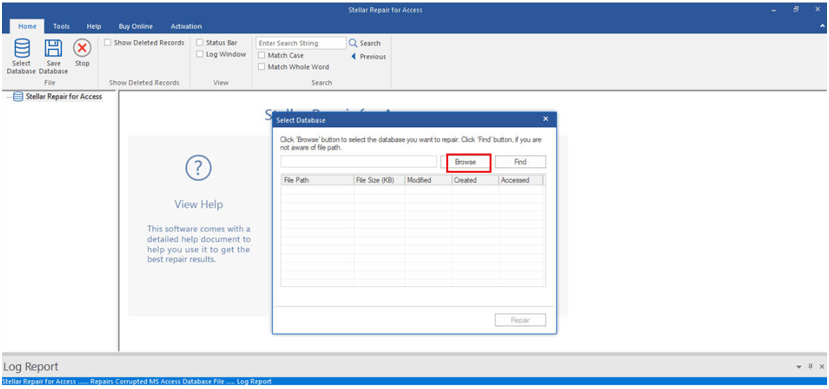
- 2. Once you see the files in the pop-up, select the corrupted database and then click on the “Repair” button as shown in the red colored box.
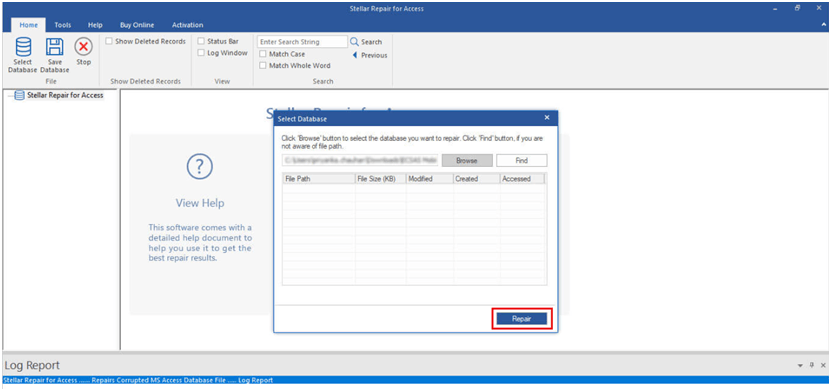
- 3. Now, all you have to do is wait for the repair process to complete. Once the process is completed, the tool will show a pop-up indicating the completion of the task. You simply need to click on the Ok button in the pop-up.
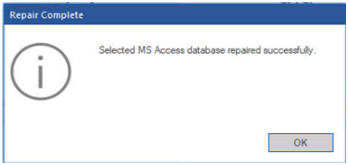
- 4. After this, you will see a list of database objects. You can select those objects as per your requirements from the list and once you’ve made the selection for restoring the files and data objects, click on the “Save Database” option in the top left corner of the pop-up.
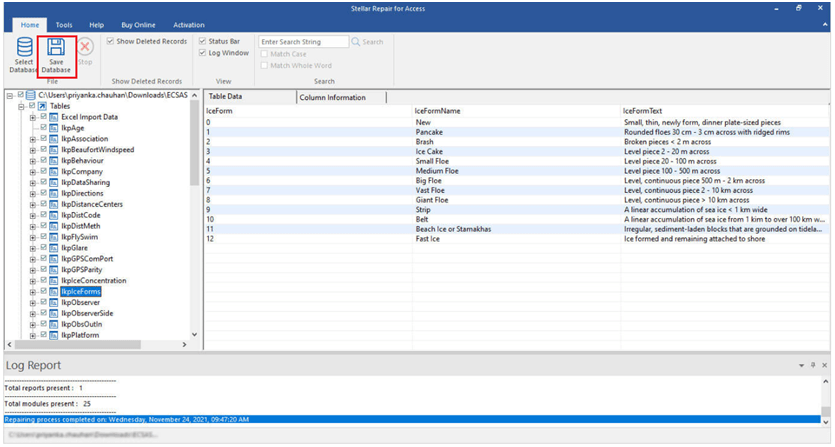
- 5. Finally, in the next pop-up, select the desired location for the file and click on the OK button. The database will be saved and you will be able to access it without any problem.
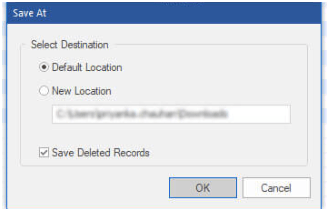
Final Words
Therefore, that is all there was to know about the Stellar Repair for Access Software. The tool is great to deal with your MS Access Database and you will never have to suffer data loss, deletion, or corruption when you have this tool at your disposal.
We hope this Access Database Repair Software Review was helpful and that you have found the solution you were looking for to meet your data recovery and repair requirements.












0 Comments