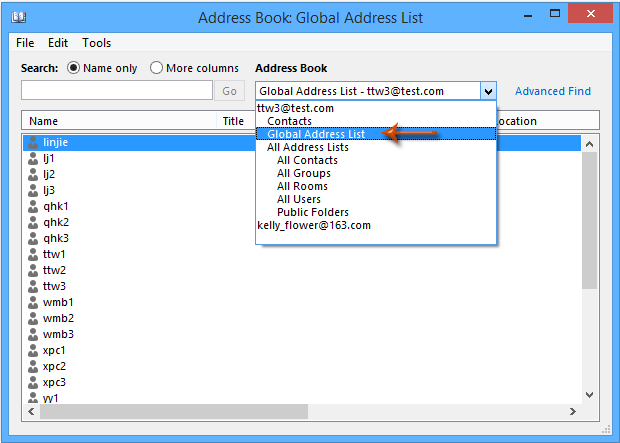
Even though
smartphones and tablets can easily sync with a user’s Outlook contacts, there
is no built-in method to sync the global address list (GAL) to employees’
Outlook. However, with innovative technologies, such as the Itrezzo contact
manager, you can now synchronize public contacts with workers’ smartphones.
In this article,
you will get a lot of insights on how to sync GAL with Outlook contacts.
What is the Global Address List?
A global address
list contains contact particulars of corporate email users and their
distribution groups. GAL is a vital tool for business entities that enable the
staff to communicate with one another daily.
GAL is a centrally managed address book that contains the employees’ contact details,
such as names, addresses, and emails. Note that an IT department usually
maintains GAL and stores it on an exchange server. With GAL, your company can
quickly move the email contacts of its employees from one email system to another.
You can
automatically sync the global address list to Outlook contacts by simply
selecting all the connections and then clicking the names of the users you want
to target. By so doing, the GAL will appear on the users’ Outlook and
smartphones.
Also Read: How to Fix Outlook Error 0x800ccc0f?
How does the Synching of GAL with Outlook Work?
Note that
occasionally, the company’s contact management software synchronizes a copy of
GAL to a contacts folder in employees’ mailboxes. Therefore, whenever there are
changes in GAL, the software synchronizes them to users’ devices.
For you to
utilize this service, your users are given their copy of the company’s address
book. Once the contacts are available in employees’ mailboxes in Outlook, their
phones will synchronize the contacts. Thereafter, addition, deletion, and
changes are applied to update the contacts. Therefore, it is crucial to bear in
mind that no additional software is required on the tablet to enhance the
synchronization.
With GAL
synchronization, you can import global address lists into the users’ mailbox
contacts.
How to Add GAL to Contacts in Outlook
In this guide,
you will learn the vital steps that you need to follow to add GAL to contacts
in your Outlook. The following is a highlight of these procedures.
·
In your Outlook, click the ‘address book’ under
the find area.
·
Select the ‘advance find’ option.
·
Type in the name of the person to find.
·
If the name appears on the search results,
double-click on it. After that, the opening window will display the contact
details of the person you are interested in.
·
Click on ‘add to contacts option.’
·
Where possible, you can change the details of
the individual in the opening window.
·
Finally, save the changes and close.
Syncing a GAL with Outlook Contacts
Synchronizing GAL
with Outlook is done to ensure that the contact list on your PC is updated.
Also, synchronization is meant to ensure that all modifications to the GAL are
reflected on your devices.
If you want to
sync Global Address List (GAL) with Outlook Contacts, you must follow the
following steps.
·
Click on the tab ‘send/receive’ to locate the
option ‘download address book.’ You will notice that the option ‘download
changes since last Send/receive’ in the offline address book is ticked.
·
Press OK to complete the process.
·
After that, all the changes are effected, and
your email assistant is completely synchronized.
How to View a GAL in an Outlook Contact Folder
The following
steps can help you view a GAL in an outlook contact folder:
·
Open Outlook and click ‘new’ to open a new email
window
·
Press the ‘address book’ button, and then select
the ‘GAL’ from the drop-down menu
·
Select entries that you would like to export to
your contact folder
·
Finally, right-click the selected entries and
select ‘add to contacts.’ The process will be complete within a few minutes.
If you want help
on how to sync GAL with Outlook contacts, you can also contact professionals for assistance.
Also Read: How to Backup Lotus Notes Emails & Contacts to Hard Drive?
Advantages of Sync Global Address List (GAL) with Outlook Contacts
Synchronizing
GAL with Outlook contacts can benefit your organization a lot, as explained
below.
·
Synchronizing GAL with
Outlook contacts doesn’t require you to install any additional software on your
phone or tablet.
·
There is no user involvement;
hence no costs are incurred on training and deployment.
·
The synchronization
entails a seamless process with the
exchange server
·
The synchronization
enables the delivery of different address list to different users
·
Fast incremental
updates characterize the process
Final Thoughts on How to Sync Global Address List with Outlook Contacts
Synchronizing of the global address
list with Outlook contacts is essential for efficient management of
communication in your organization. With innovative technologies, such as Itrezzo contact manager, you can automatically sync the global address list to
Outlook contacts within a short time.












0 Comments