
Most of us seek to get more things done
throughout the day. For that purpose, we turn to different methods and tools
that can increase our productivity. In the end, the small tasks are those that
hinder our performance the most, and by removing these obstacles, we really
might get more productive.
While mobile technology is changing the face of
business, there is much more we can expect from our phones. In some situations,
smartphones might prove to be a bigger distraction, but that won't be the case
if you are using these productivity apps. For a more productive day at work, we
have prepared a list of 12 awesome productivity apps that will accelerate your
workflow and get the most out of your day for sure. Enjoy.
Monday.com

Monday.com is an easy-to-learn productivity tool that helps you manage tasks and workflows that carry the task from start to finish. It’s a great tool for getting a clear view of the work that needs to be done and the status of each task at a glance.
Its features include a customizable task board for managing task status, assignee, due date, hours spent, etc. Users can upload and attach files to cards, make comments, mention teammates, and more. You can measure your productivity through reporting dashboards that can collect data from multiple boards.
Monday.com’s integrations include Slack, Google Drive, Gmail, Google Calendar, Jira, GitHub, Trello, Dropbox, Typeform and many more, accessible via Zapier. For help setting up integrations, the company’s customer support is available 24/7 by phone or email.
PushBullet
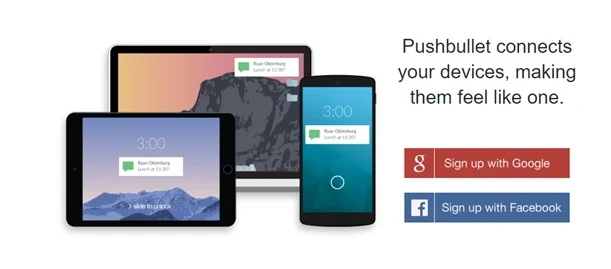
If your phone is away from you while charging,
then you can use the Pushbullet app to track notifications and reply to
messages from WhatsApp, Messenger and text messages. Not only can you respond to your messages,
but you can also share important links from your phone to PC and the other way
around as well. Don’t waste time switching devices, connect them with
PushBullet and work on both at the same time.
Download PushBullet from App Store and Play Store.
PDF to Word Converter
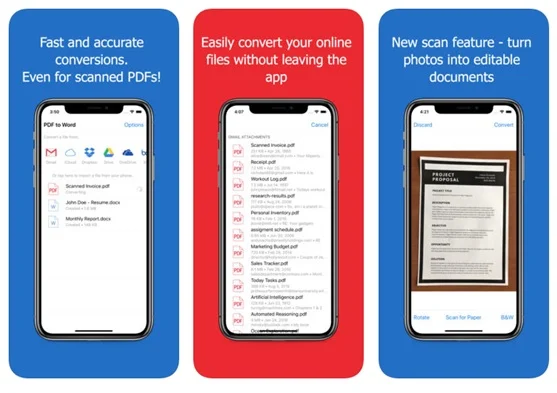
Extracting data from the PDF might be
challenging. Considering how much digital documents we share daily, we have
endless data trapped inside these documents. To reuse your existing PDF
document without retyping, use PDF to Word Converter app. It will convert PDF
documents into Word, without losing any genuine formatting from the original
file. It will make your PDF management fly, and you will have more time getting
real work done.
Download PDF to Word Converter from App Store and Play Store.
1Password
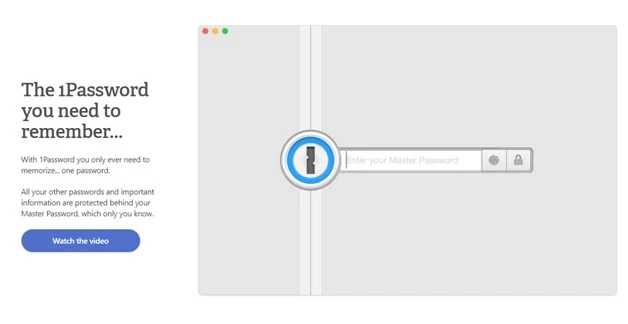
Online privacy is a big issue for everybody. We
have dozens of online profiles and passwords that need to be memorized. So we
end up using the same password for every account, and that is how the biggest
data breaches occur. To avoid this, you should start using the 1Password app,
that will store, create and fill-in all different passwords and login details
for each of your accounts. You will still have that one master password to
remember, but it is still better than losing your sensitive data.
Download 1Password from App Store and Play Store.
Evernote
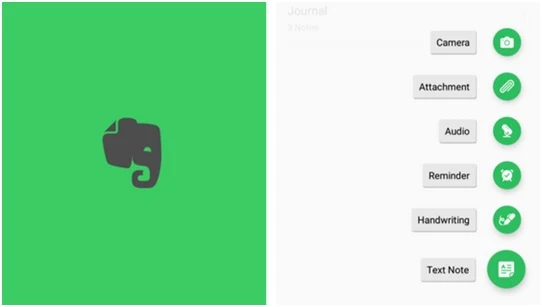
Evernote is absolute king in the note-taking
game. There is so much that you can do with this app and using only part of its
functionality can greatly increase your productivity. You can take notes, add
voice recordings, make to-do lists, search your notes and text, save web pages
to be viewed offline, etc. It syncs across phone, web, and desktop, so you can
use it everywhere. Don’t remember anything, just write it down with Evernote.
Download Evernote from App Store and Play Store.
Forest
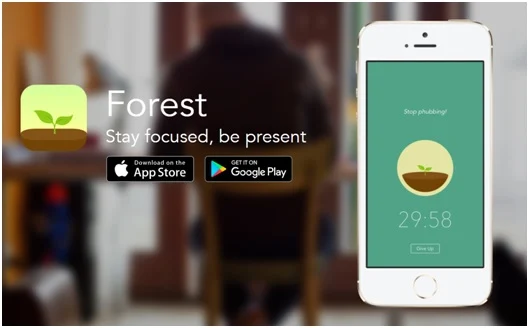
Multitasking is negatively affecting your work
productivity. To stay more focused you need to cut down the distractions from
your phone and if you mix that with Pomodoro technique, you will get a Forest
app. Use this app by setting a timer, best set at 25 minutes, in which you
start planting a tree, which represents your productivity. If you leave the app
to check your Instagram feed, your tree will die and your productivity with it.
In time, you can look back and see how much trees you have planted and how
productive you have been.
Download Forest from App Store and Play Store.
Scanbot
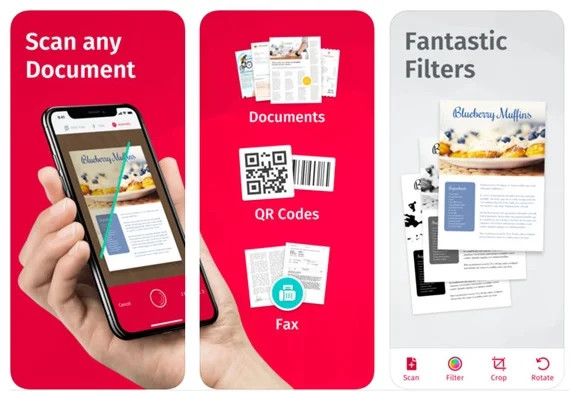
Scanbot is a great scanner app that is a
must-have in businessman’s phone. It can allow you to snap a photo of the
document and turn it to a PDF with a few taps. Not only does it take a photo of
the document, but it improves scan quality by cropping the background around
the edges and apply filters. All this will make your reports look clean like
you scanned them on a real scanner.
Download Scanbot from App Store and Play Store.
Invoices by Wave
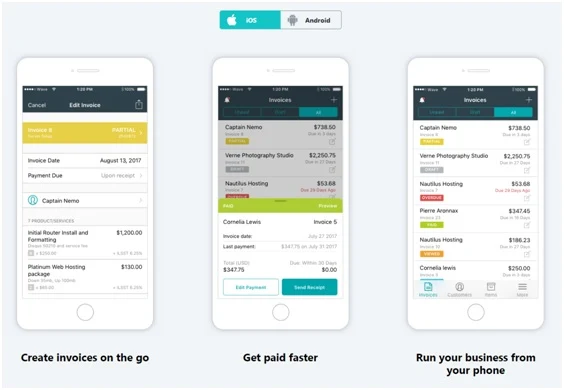
Loved by freelancers, contractors, and small
business owners, Invoices by Wave let you create professional-looking invoices
with your business logo. Other than just giving you templates for invoices,
this app is also used for tracking payments, checking invoice status if it is
sent, overdue or paid, and allows you to send reminders and payment receipts.
It is like having a personal accountant that will notify about your money flow.
Download Invoices by Wave from App Store and Play Store.
Droptask

If you are suffering from “disorganized-life
chronic disorder”, then the Droptask is the cure for your symptoms. This
simple, but beautiful looking app is perfect for making visual to-do lists on
your phone. It can be used not only for a personal organization, but you can
invite your colleagues who collaborate with you the on same projects. With this
app, an image is worth a thousand words. So, you better try it yourself to see
why so many people prefer this nice looking app among other to-do apps.
Download from App Store and Play Store.
Slack
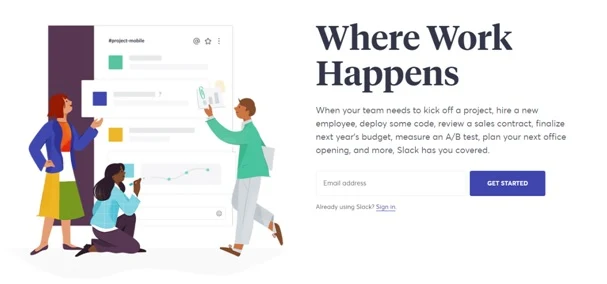
When speaking about team communication, there is
no way to avoid speaking about Slack. This app has been developed as the answer
to slow and complex email communication. It is supposed to give immediate
feedback and faster response time from team members. You can avoid complex
Inbox email threads and see all your conversations in one place. Also, Slack is
integrated with many other business apps, so you don’t need to worry about
that. Enjoy lightning fast real-time team collaboration with this app.
Download Slack from App Store and Play Store.
Adobe Fill & Sign
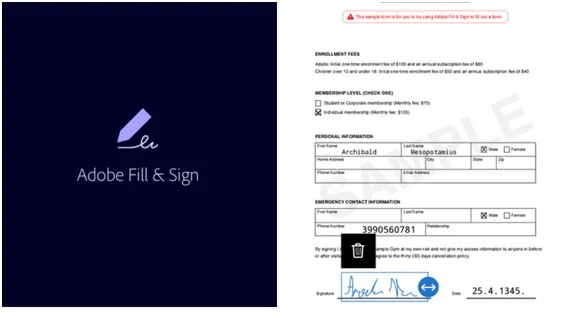
When you are all the time on the business trips,
you will find having a pen and paper with you a necessity. But in a digital
era, with electronic contracts and forms, you might need a different tool at
your disposal. The Adobe Fill & Sign app is the perfect tool for e-signing
documents which you receive in PDF format. You can just create your signature
with your fingers, save it in the app and apply it later on documents. This app
can also be used as PDF form filler that you can use to fill in the details.
Download Adobe Fill & Sign from App Store and Play Store.
Google Calendar
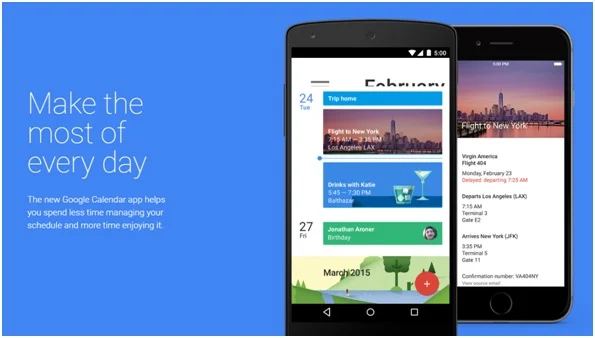
Google Calendar is perfect for those with a tight
schedule. Set reminders for your calls, meetings, and tasks in the Google
Calendar. This will make sure that you won’t double book appointments anymore.
The best thing, you can add new tasks and reminders with Google assistant, just
by saying “Ok, Google, set a reminder at ...”. If you want to know how is your
day organized, just ask your assistant to tell you about your day, and it will
look into your Google Calendar schedule for that day and give you a daily
briefing.
Download Google Calendar from App Store and Play Store.












4 Comments
Hey, its an interesting tech blog & useful too. I would like to suggest https://betapage.co/ which is a Startup Community. Visit here to explore more tech startup.
ReplyDeleteHey, if you want to see more productive apps which are best in 2018, then you may check out this article of "102 Productive Apps to change your life" (https://www.rccreature.tech/2018/08/top-102-productuve-apps-to-change-your-life.html ). Thanks .
ReplyDeleteThis comment has been removed by the author.
ReplyDelete