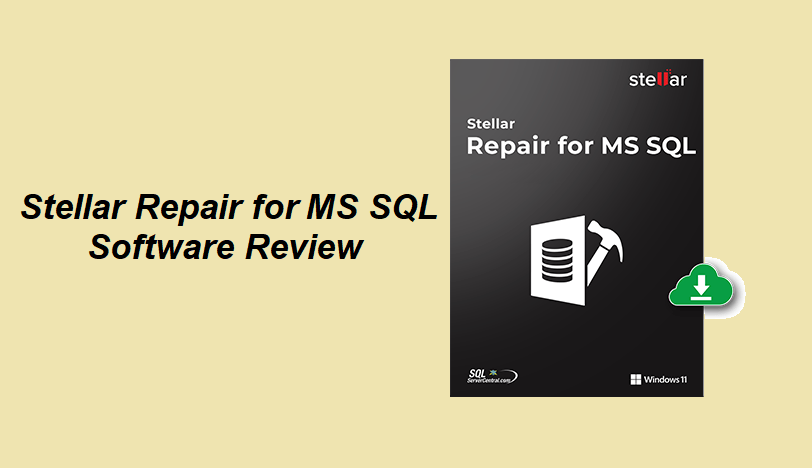
Is your MS SQL database is corrupted? Are you looking for an efficient way to repair and restore the database with minimum possible downtime? The best way to repair the corrupt SQL database is by using an advanced SQL repair software, such as Stellar Repair for MS SQL.
Stellar Repair for MS SQL is an amazing software that is easy-to-use, very feature-rich, and most importantly, it can easily repair the database and restore all your data.
Want to know more about it? Well, read this detailed review of Stellar Repair for MS SQL.
Stellar Repair for MS SQL – An Overview
Stellar Repair for MS SQL is an excellent software that helps repair and restore your corrupt SQL database files. Here are the details of what it exactly repairs and restores.
Repairs MDF and NDF Files
Stellar Repair for MS SQL repairs any kind of corruption in MDF and NDF files. In addition, it restores all the database components, like views, tables, triggers, stored procedures, etc. thereby ensuring nothing is lost in the files.
Restores Deleted Records in the Tables
If you’ve deleted any records accidentally, you can use the simple functionality of “Include Deleted Records” available in Stellar Repair for MS SQL. This will retrieve all the deleted records and place them in a new table so that the original schema of your database is not affected.
Other Features
Here is an overview of the features that make Stellar Repair for MS SQL such an amazing software.
Previews Repairable Database Objects
Before you save your database objects after repair, you can have a preview of all the objects in the database. This is great as you’d know exactly what you are retrieving.
Save the File As You Want
You can save the restored files and databases in any file format that you like, such as HTML, XLS, CSV, etc. You can also choose between different modes of saving the files, such as Fast Saving Mode and Standard Mode to manage the speed at which the files are saved.
Parallel Processing Feature
When you have a database with multiple tables, you don’t want to wait for the repair tool to process and repair the tables one after the other. Stellar Repair for MS SQL processes multiple tables at a time and repairs up to eight tables in a database simultaneously.
Different Scan Modes
The tool has two scanning modes for repairing the databases - Standard Scan mode and Advanced Scan mode. Generally, both the modes take almost a similar amount of time to scan the databases. However, the Advanced Scan mode is suggested for severely corrupted databases.
Compatible with All Types of Operating Systems
You need not worry about what operating system you have when you’re using Stellar Repair for MS SQL. The software works on different versions of Windows, Linux, and Ubuntu.
Pricing and Plans
There are three different plans available:
- Corporate Edition - $299
- Technician Edition - $399
- Toolkit Edition - $499
At these prices, it’s a great software to meet your database repair and recovery needs.
How does it Work?
Stellar Repair for MS SQL is a simple and user-friendly software. You only have to follow a simple step-by-step procedure to repair the database.
Here’s what’s required to repair and restore files using Stellar Repair for MS SQL.
1. Open the software. On the main screen, select the database or file that you wish to repair and then click on the “Repair” option.
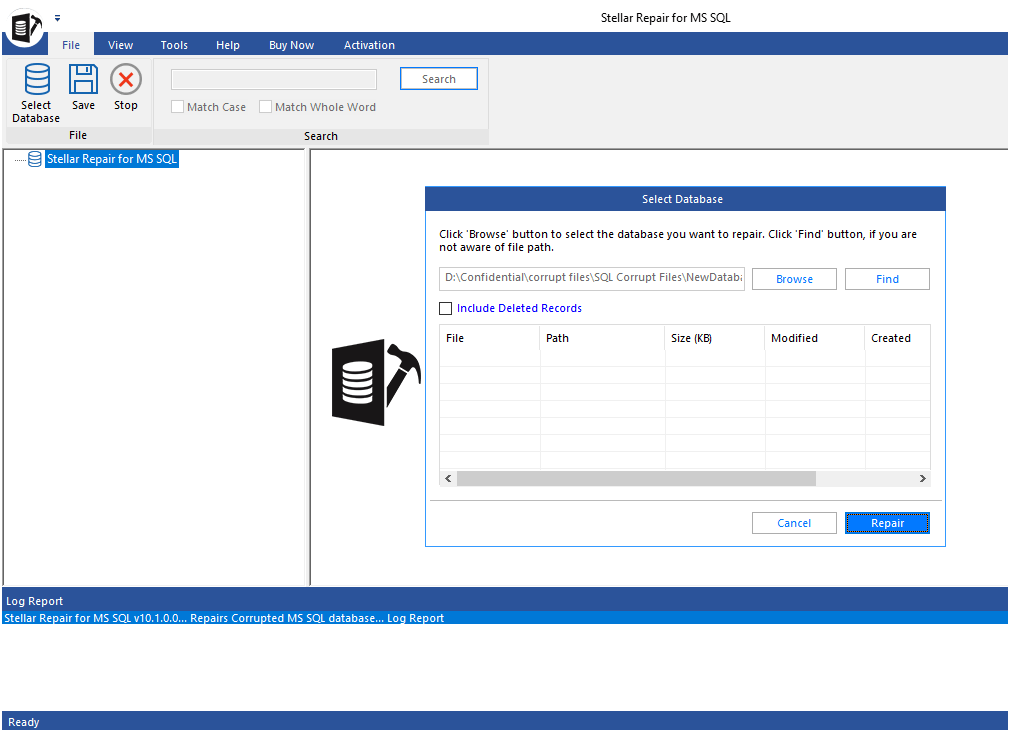
2. In the next pop-up, choose the scan mode - Standard or Advanced, and then click on the “OK” option.
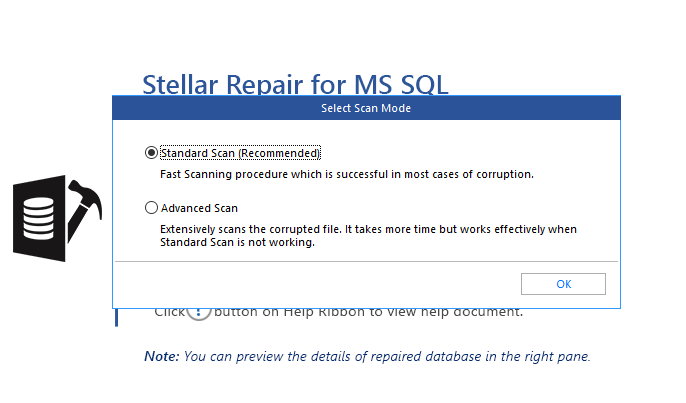
3. Let the repair process complete. Once done, a pop-up will appear prompting the repair is completed. Click “OK”.
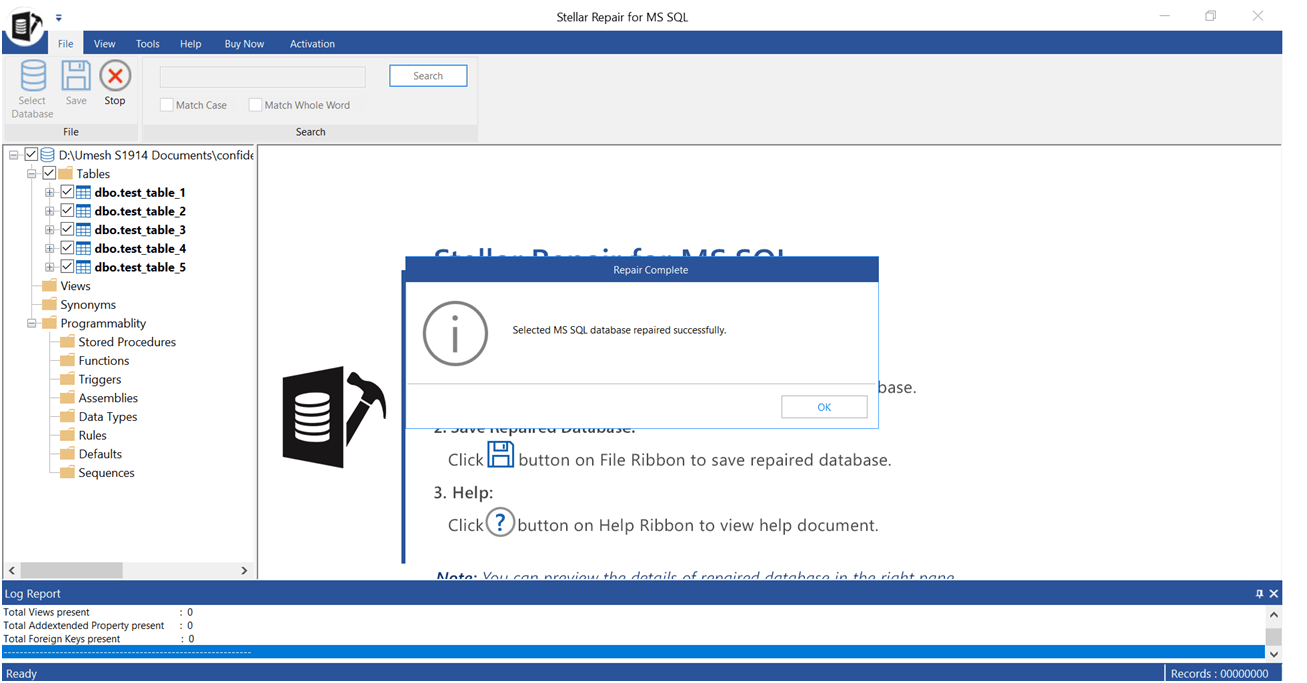
4. You’ll see a preview of repairable objects. Select the objects that you wish to save and then click on the “Save” button.
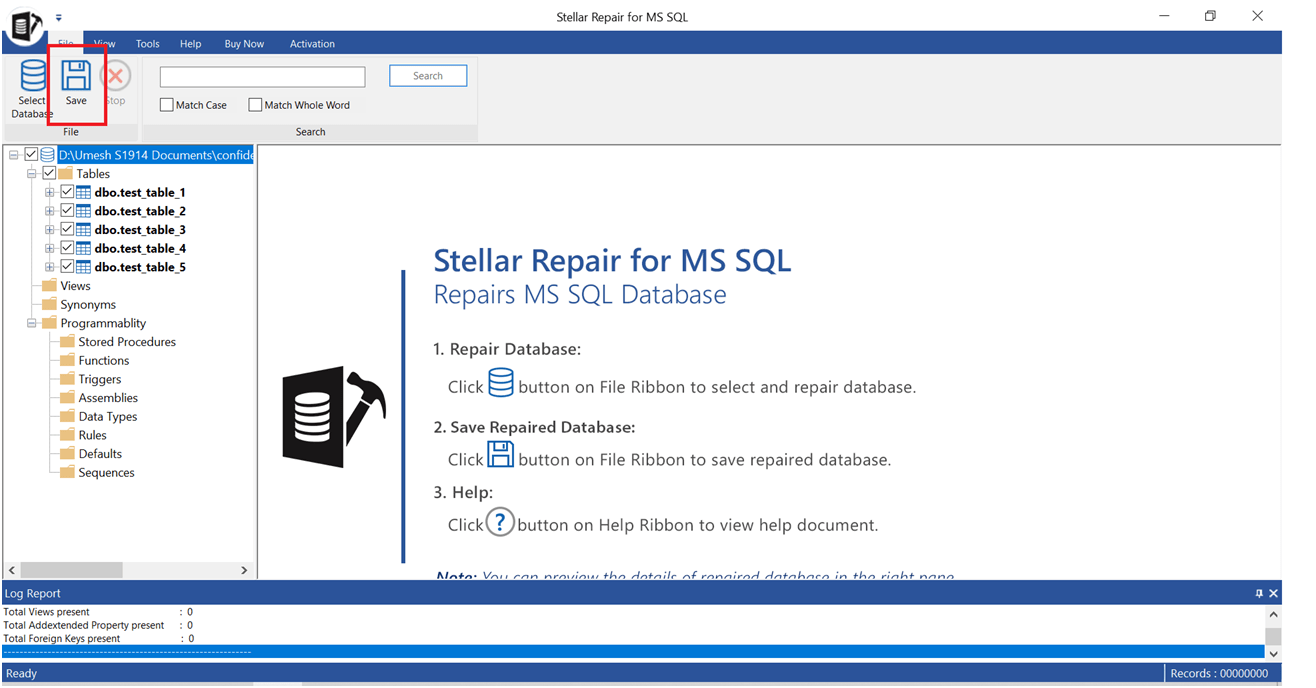
5. In the next pop-up, select how you would like to save the repaired database and click on the “Next” button.
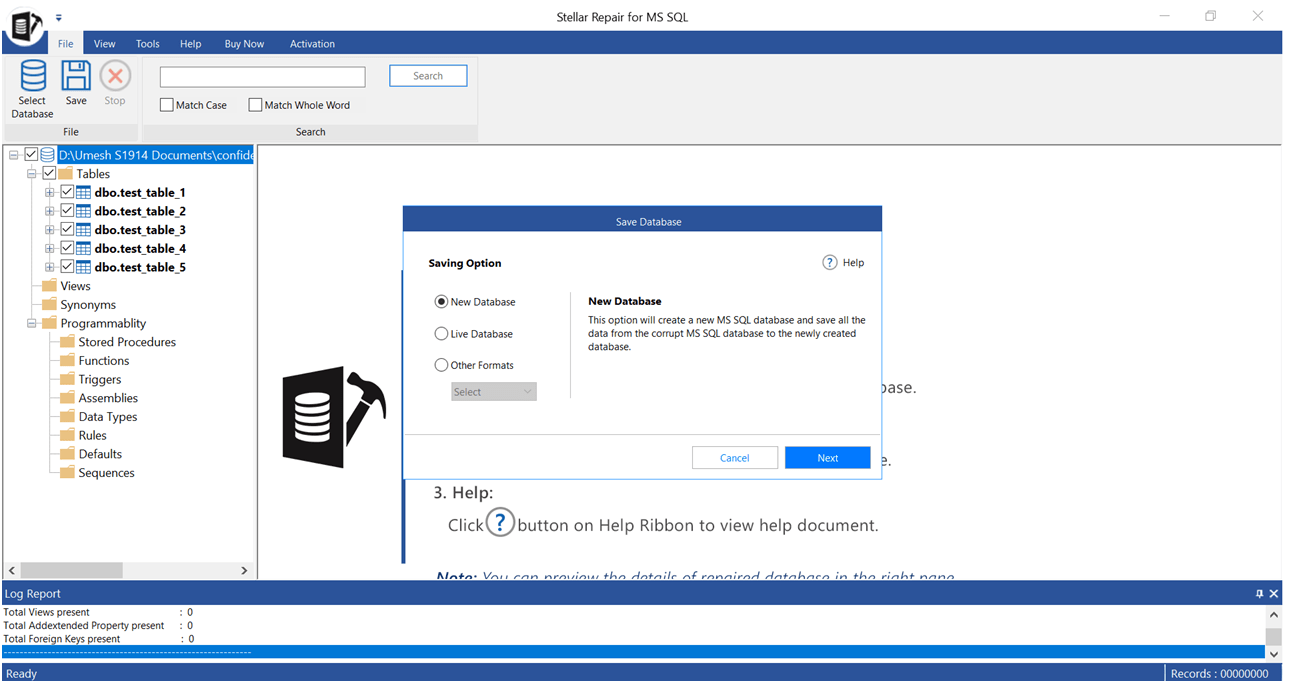
6. Specify the required authentication details so that the software can connect to your SQL server, specify the location where the database is to be saved, and click on the “Next” button.
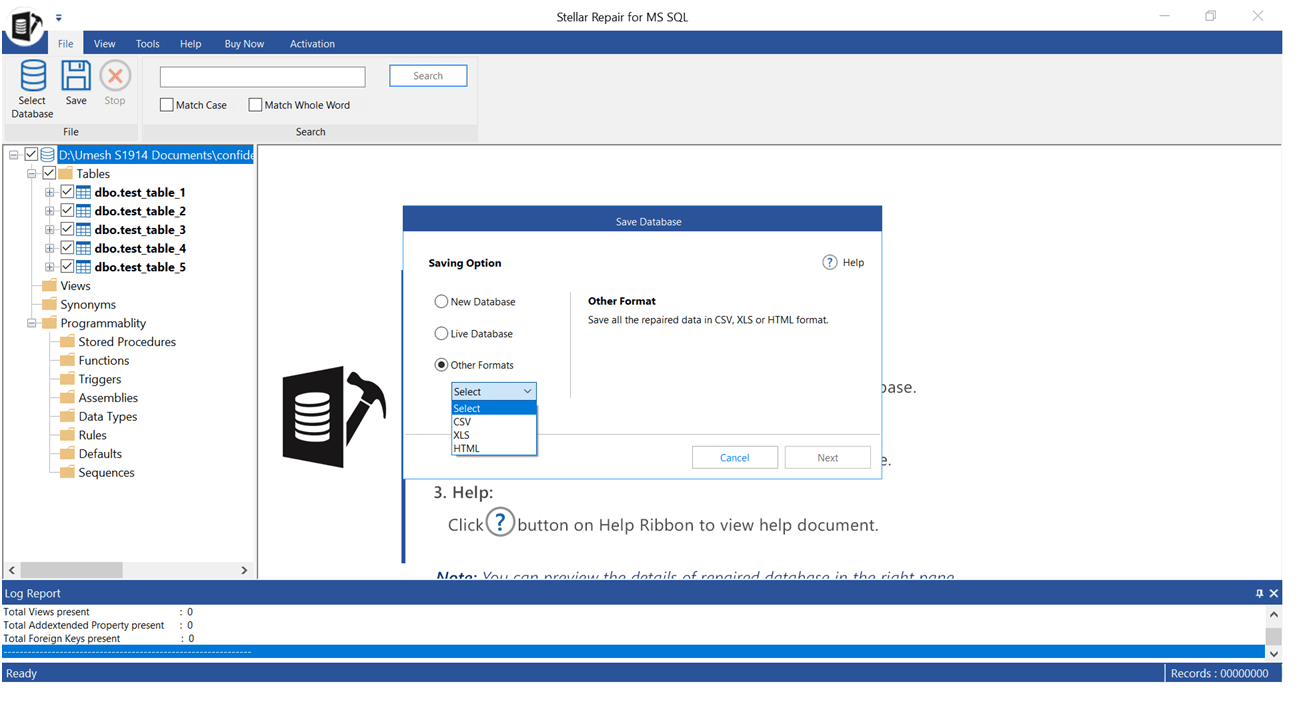
7. Select how you want to save the database - Fast Saving Mode or Standard Saving Mode and then click on the “Save” button.
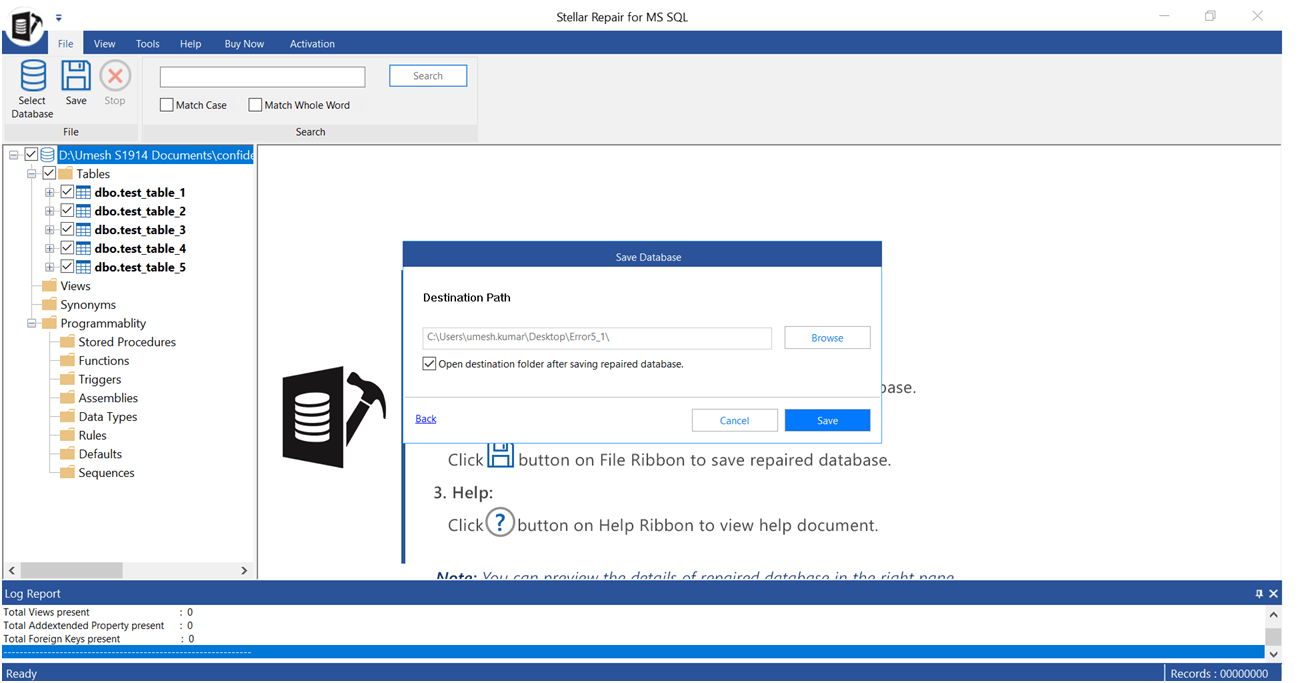
8. Wait for the software to finish saving the files.
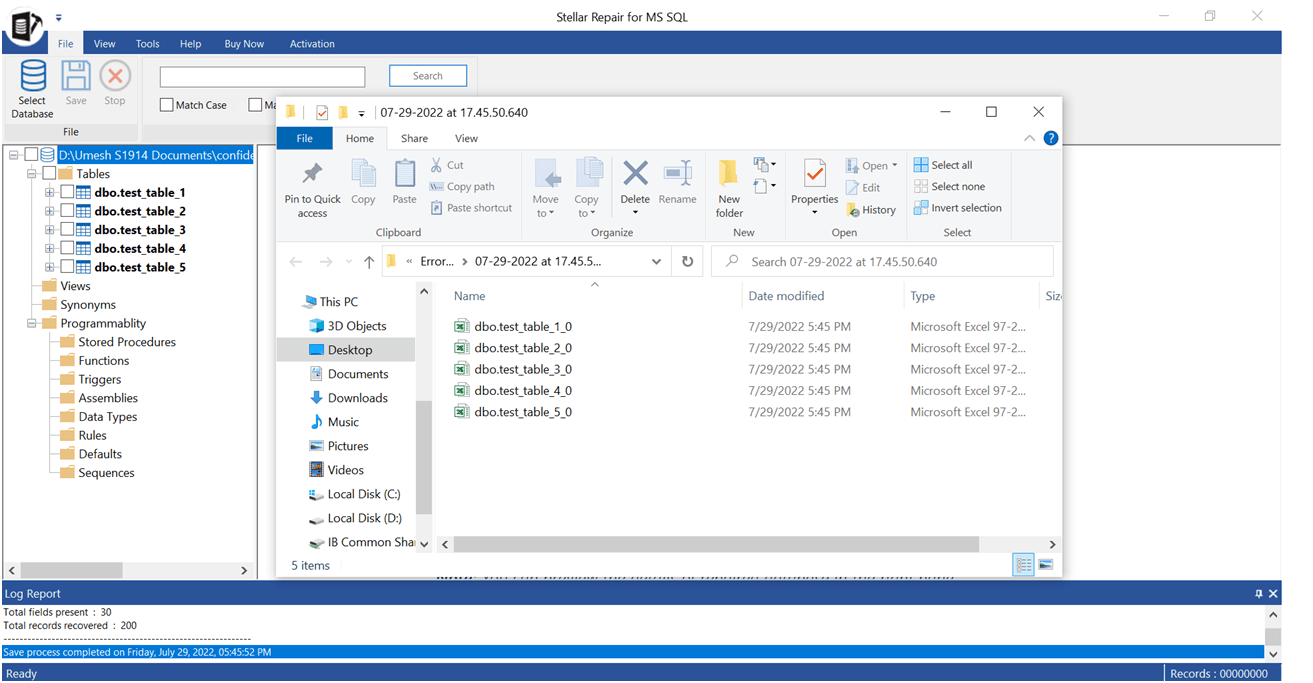
Final Words
So, that was all about the Stellar Repair for MS SQL software. It’s an amazing tool with all essential features needed to repair and restore MS SQL databases that have gone corrupt. With its feature set, you cannot go wrong with the tool. It will help you big time to manage your databases and data files. So, we can conclude that it’s a highly usable software that you must have in your database management toolkit.












0 Comments