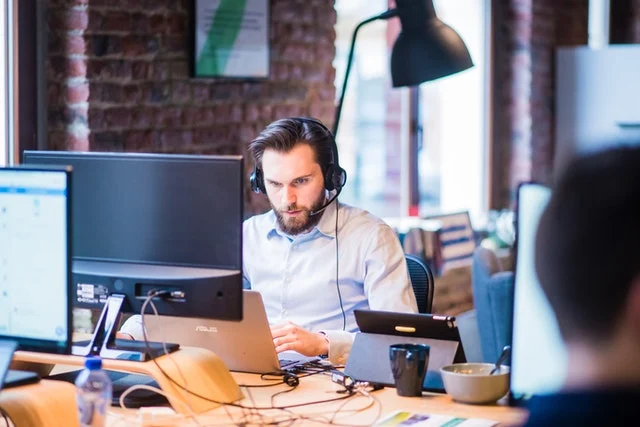
Call center software certainly has more features than can be found
in IP PBX. It may even replace your IP PBX or you may want it for use by the
customer service cell of your business. Considering the variety of call center
software available in the market you will wonder which one to choose. It cannot
be an impulse buy that you might regret later. Therefore, you need to evaluate the inbound call center software with care. Below are some points to consider-
Ease of Use
Before you go on to evaluate features of the call center software
the first thing to do is to find out its ease of use. Your employees deserve
consideration because many of them may not even be familiar with the concept
and the features. You may require the software to take care of exigencies in
the wake of the COVID-19 outbreak. They may need to work from home so you
cannot afford software that requires a steep learning curve. Does your software
vendor agree to provide a brief training and try before you buy? Insist on
it.
Speed of Set-Up
These are not normal times as COVID-19 requires fast action on
your part to ensure communication lines are up and in operation. You need
software that can be up and running in less than an hour, integrating well with
your existing environment. You cannot afford breaks in customer services at
times when they need it. Check with the software vendor. Hosted solutions are
the fastest and WebRTC based call center solutions are equally speed for
deployment purposes. You do not need any IP hardware. Your computer/mobile
phone and the internet are sufficient.
Also Read: Best Online Team Management Tools
Upfront Cost and Operational Cost
On-premises software is good to have because you have full control
and your operational costs are low but you must have the infrastructure and be
prepared to pay a hefty amount. Hosted inbound call center solutions do not
require upfront payments but if you have many users and the plan is on a per
user basis you will end up paying more each month.
Now that the basics are out of the way you can get to the kernel
of the software: its features.
Features of Call Center Software
You could be looking at sets of features prior to choosing the inbound call center software that fits in with your needs.
· Omnichannel: Omnichannel, or inclusion of access to various modes of communication, is a must-have feature. It ties together social media channels, video, SMS, chat, voice and email into a single dashboard. Customers use any channel at their whim.
· Hardware-software: Some legacy solutions require hardware infrastructure, SIP phones and servers to work well. However, today you can find solutions that have moved beyond these confines. For instance, WebRTC call center software lets you get working from anywhere with nothing more than a smartphone or desktop with a webcam-mic-speaker combo. This could be a better option. It works in a browser and allows audio video chat and conferencing too. Leave the hardware-software integrated solutions to call centers.
· Regular features: One would expect features like predictive dialer, skill-based mapping, automatic call distribution, IVR, dashboard, configurable scripts and recording, among others, to be part of the offering. Most of the software you see includes these features. However, one thing you must check is audio clarity. Here again, try it before you buy it. It is vitally important and software developers may take shortcuts in API implementation or codec integration. Never compromise on audio clarity.
Does it integrate with your CRM?
Some call centers are offered along with a CRM tool if you are starting
from scratch. On the other hand, you already operate a business and have a CRM
in place. Does the call center solution integrate with your CRM? It is
vital.
· You may use the call center software with its IVR to respond to existing customers. The process becomes efficient and a delight for customers if the CRM delivers data of existing customers.
· Does the software create an automated ticket? If yes it should go into the CRM so that you know progress and resolution.
· CRM grabs data of calls made, duration and everything. It helps provide data for the analytics side of the solution to tackle. You will be able to derive better information.
Also Read: 8 Best Free Employee Time Tracking Software List
Scalability
There are inherent advantages in hosted solutions but you could
have limited scalability. Check with the provider to know whether you can ramp
up or scale down operations without incurring penalties or delays. For
instance, during the lockdown period you may want maximum ramp up so that
everyone can use it. When things return to normal your demand may reduce so you
should be able to scale down and pay accordingly.
Support
Ideally, the contact center software should be such that you do not
require having an in-house maintenance team or even rely on the provider.
However, make sure that the vendor provides adequate support at all times. You
cannot afford downtime.
The best or a top brand can prove quite expensive, especially when
you do not need all the features. It is a good idea to look at not so well
known inbound call center software providers. They offer a good mix of product
features, quality of services, and price.












0 Comments